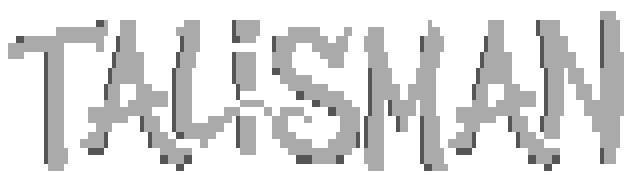WARNING: Binki is currently experimental!
NOTE: Besides binki.toml, binki also uses talisman.ini, it must be run from the bbs root directory.
binki.toml contains information for the binkp mailer “Binki”.
example:
[binki]
inbound = "C:/bbs/bink/in"
secure_inbound = "C:/bbs/bink/in_sec"
outbound = "C:/bbs/bink/out"
default_zone = 637
semaphore = "C:/bbs/data/mailin.sem"
[[address]]
address = "637:1/999"
domain = "happynet"
[[address]]
address = "21:1/999"
domain = "fsxnet"
[[link]]
domain = "happynet"
address = "637:1/100"
outbox = "C:/bbs/bink/ob1"
password = "SECRET"
cram-md5 = true
host = "happylandbbs.com"
port = 24557
[[link]]
domain = "fsxnet"
address = "21:1/100"
outbox = "C:/bbs/bink/ob2"
password = "SECRET"
cram-md5 = true
host = "ipv4.agency.bbs.nz"
port = 24556
The Attributes
- inbound The path to the non-secure inbound, binki will place files here from un-authenticated nodes. (Required)
- secure_inbound The path to the secure inbound, binki will place files here from authenticated nodes. (Required)
- outbound The path to the outbound for the default zone. (Required)
- default_zone The default zone (Required)
- semaphore A semaphore that binki will create upon receiving files (Required)
The Address Array
This is an array of your system’s addresses.
- address An AKA for your system. (Required)
- domain The domain for this AKA. (Required)
The Link Array
This is an array of links your system connects to.
- domain The Domain for this Link (Required)
- address The AKA for the link (Required)
- outbox An outbox for the link (Required)
- password The password for the link (Required)
- cram-md5 Should CRAM-MD5 authentication be required? (Required)
- host The host part of the binkp address for the link (Required)
- port The port number for the binkp address for the link (Optional, default 24554)
Extra steps for a working setup
In addition to creating a binki.toml file, you will also need to enable binkp in servo, by setting the port to something other than -1 in talisman.ini.
You will also need to create two events for servo,
- An event to scan the outbounds for outgoing files.
example:
[[event]]
name = "SILENT"
exec = "binki -O"
interval = 1
- An event to process mail / files upon binki creating a semaphore.
example:
[[event]]
name = "Receive Network Mail"
exec = "C:/bbs/postie_toss.bat"
watchfile = "C:/bbs/data/mailin.sem"
Polling nodes manually
Binki can poll nodes manually by running from the commandline:
example:
binki -P 21:1/100@fsxnet