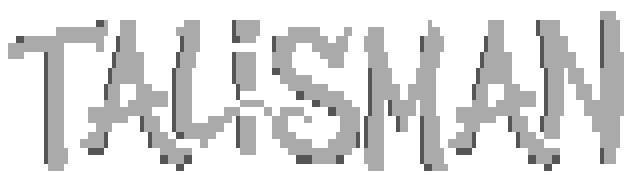Servo uses events.toml in the data directory to schedule both timed and file triggered events.
An example of polling a network every 15 minutes:
[[event]]
name = "Poll a Network"
start = "Tue,13:30"
interval = 15
exec = "/usr/local/sbin/binkd -p -P 99:999/1 /home/user/bbs/ftn/binkd.cfg"
An example of scanning mail when mail.sem is modified:
[[event]]
name = "Scan Mail"
watchfile = "/home/user/bbs/mail.sem"
exec = "/home/user/bbs/postie_scan.sh"
In this example postie_scan.sh would be a script that changes to the bbs directory, and runs
postie scan.
Note: events can be timed OR file triggered, not both. If you want both, setup two events.
The [[event]] Array
The event array is an array of events to queue in servo.
- name this is a friendly name for the event. (The Name “SILENT” will stop it showing in the servo output.)
- interval this is the interval in minutes for an event to run. Specifying this sets it as a timed event.
- start this is the offset to use for the start of a timed event. It is optional. It is in the format “Day,HH:MM”
- watchfile this is the file to watch for changes. Specifying this sets it as a file triggered event.
- exec this is the command to execute when the event is triggered.
NOTE: Servo can handle event intervals up to and including one week. Any longer, and it is suggested you use cron or windows scheduler.