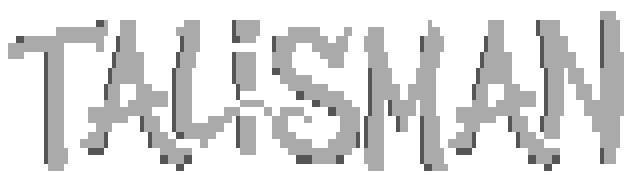Menus are TOML files located in the Menus Path. The Root Menu is called first, then all menus exist as a tree from that.
Example
[menu]
gfile = "mainmenu"
[[menuitem]]
command = "SUBMENU"
hotkey = "M"
data = "message"
[[menuitem]]
command = "SUBMENU"
hotkey = "D"
data = "doors"
The Menu section
The menu section occurs just once,
- gfile The gfile to display for the menu Required
- prompt Override the default prompt with this. You can use pipe codes in here. Can also be a GFILE, use eg: @@GFILE:somegfile@@ Optional, default none
Menu Item Array
The menu items are an array of “menuitem” they contain the following attributes.
- command This is the menu COMMAND, commands will be listed later, in these examples the SUBMENU command is called which displays a new menu. Required
- hotkey This is the character (or string) a user will have to enter to activate the item. Required
- data This is a data field that some COMMANDs require. Depends on command
- sec_level This is the required sec_level for the menu option to work. Optional
Menu Commands
- GOODBYE This logs out of the system
- SUBMENU This opens a new menu, DATA is the name of the menu TOML file.
- PREVMENU This returns to the previous menu (The one that called submenu).
- LISTCONFS Lists mail conferences.
- LISTAREAS Lists mail areas, in the current conference.
- LISTMSGS Lists the messages in the current area.
- POSTMSG Posts a message into the current area.
- MAILSCAN Does a “New Mail” scan.
- LAST10 Displays the last 10 callers.
- RUNDOOR Runs a door, DATA is the full path and filename of a script to run, the script is passed a node number on Linux and a node number and socket handle on Windows.
- SYSINFO Displays the system information.
- SETTINGS Shows the user settings menu.
- POSTEMAIL Post an email to another user.
- LISTEMAIL List your email.
- FEEDBACK Send a message to the user listed as the sysop in the talisman.ini file.
- LISTUSERS List all the users on the system.
- BULLETINS Displays the bulletins menu.
- FILECONFS Lists file conferences.
- FILEAREAS Lists file areas in the current conference.
- LISTFILES Lists files in the current area.
- DOWNLOAD Downloads the user’s tagged files.
- CLEARTAGGED Clears a user’s tagged file list.
- RUNSCRIPT Runs a script, DATA is the name of the script to run.
- MSGSEARCH Perform a search of the message bases.
- MSGREADNEW Reads all new messages.
- MSGUPDATELR Updates last read message pointers.
- MSGSUBAREAS Subscribe / Unsubscribe from areas.
- QWKUP Upload QWK Packet.
- QWKDOWN Download QWK Packet.
- NEWFILES Scan for new files since last login.
- FILESEARCH Search for New Files.
- NLBROWSE Browse nodelists.
- NODEMSG Inter-Node Messaging.
- NEXTMAILCONF Change to next message conference.
- PREVMAILCONF Change to previous message conference.
- NEXTFILECONF Change to next file conference.
- PREVFILECONF Change to prev file conference.
- NEXTMAILAREA Change to next message area.
- PREVMAILAREA Change to previous message area.
- NEXTFILEAREA Change to next file area.
- PREVFILEAREA Change to prev file area.
- PHLOGNEW Add an article to user’s phlog.
- PHLOGMANAGE Manage the user’s phlog articles.
- INDEXREADER Run the Index Message Reader.
- BWAVEUP Upload Bluewave Packet.
- BWAVEDOWN Download Bluewave Packet.
- RLOGIN_IP4 Connect to a remote RLOGIN server via IPv4 DATA is HOST=somehostorip,PORT=513,LUSER=someuser,RUSER=someuser,TERM=termtype only HOST is required, port defaults to 513, LUSER and RUSER default to the user’s handle and TERM defaults to nothing. NOTE: there are no spaces next to commas or equals signs.
- RLOGIN_IP6 Same as RLOGIN_IP4 but via IPv6.
- TELNET_IP4 Connect to a remote TELNET server via IPv4 DATA is HOST=somehostorip,PORT=23 only HOST is required, port defaults to 23 NOTE: there are no spaces next to commas or equals signs.
- TELNET_IP6 Same as TELNET_IP4 but via IPv6.