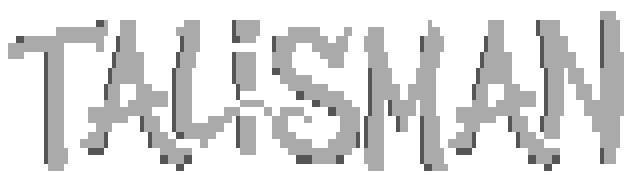
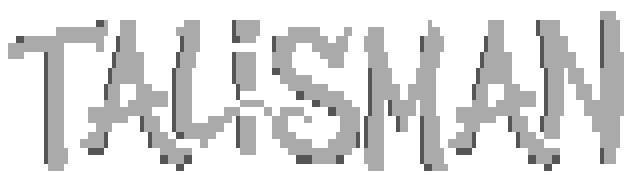
This version is compatible with 32Bit Windows systems. Download Windows version
The Linux version has two parts. One is the installation script which will grab a tarball of the latest source from the talisman-release repo on Gitlab. It will then install all dependencies and start to compile Talisman and all accompaning tools.
Once the compile has completed, it will prompt you to answer some basic questions about your BBS to get it setup. I have added teh script below for your viewing and you can find the script here
The source tarball is also in the same repo here
#!/bin/bash -e
PURPLE='\033[1;35m'
NC='\033[0m'
GREEN='\033[1;32m'
YELLOW='\033[1;33m'
RED='\033[1;31m'
CYAN='\033[0;36m'
BLUE='\033[1;34m'
CURVERSION="v0.54"
TALISMANURL="https://gitlab.com/lawrencestockman/talisman-releases/"
echo -e "${YELLOW}This script will install Talisman into $(pwd)${NC}"
echo -e ""
read -n 1 -s -r -p "Press any enter to continue. Ctrl-C to Abort"
echo -e ""
echo -e ""
echo -e "${YELLOW}Using SUDO to see if essentials are installed..${NC}"
sudo apt install build-essential cmake libsqlite3-dev libssl-dev lrzsz liblua5.3-dev libssh-dev wget libcurl4-openssl-dev
mkdir source
mkdir build
mkdir build/talisman
mkdir build/servo
mkdir build/toolbelt
mkdir build/postie
mkdir build/qwkie
mkdir build/falcon
mkdir build/binki
mkdir build/gofer
mkdir dloads
mkdir dloads/general
mkdir dloads/general/uploads
mkdir dloads/general/misc
mkdir scripts
mkdir scripts/data
mkdir data
mkdir menus
mkdir gfiles
mkdir msgs
mkdir logs
mkdir temp
mkdir gopher
cd source/
wget "${TALISMANURL}Talisman-${CURVERSION}-Source.tar.gz"
tar xzf Talisman-${CURVERSION}-Source.tar.gz
cd ../build/servo
cmake ../../source/talisman/Servo
make
cd ../../build/talisman
cmake ../../source/talisman/Talisman
make
cd ../../build/toolbelt
cmake ../../source/talisman/Toolbelt
make
cd ../../build/postie
cmake ../../source/talisman/Postie
make
cd ../../build/qwkie
cmake ../../source/talisman/Qwkie
make
cd ../../build/falcon
cmake ../../source/talisman/Falcon
make
cd ../../build/binki
cmake ../../source/talisman/Binki
make
cd ../../build/gofer
cmake ../../source/talisman/Gofer
make
cd ../../
ln -s build/servo/servo
ln -s build/talisman/talisman
ln -s build/toolbelt/toolbelt
ln -s build/postie/postie
ln -s build/qwkie/qwkie
ln -s build/falcon/falcon
ln -s build/binki/binki
ln -s build/gofer/gofer
cp -r source/talisman/Talisman/menus/* menus/
cp -r source/talisman/Talisman/gfiles/* gfiles/
cp -r source/talisman/Talisman/scripts/* scripts/
cp -r source/talisman/Talisman/data/* data/
cp source/talisman/Talisman/win32_deps/gophermap gopher/
echo -e "${PURPLE}Please enter your user handle:${NC}"
read -e handle
echo -e "${PURPLE}Please enter your bbs name:${NC}"
read -e bbsname
echo -e "${PURPLE}Please enter your location:${NC}"
read -e location
echo -e "${PURPLE}Please enter a QWK ID (8 chars max uppercase):${NC}"
read -e qwkid
echo -e "${PURPLE}Please enter your bbs hostname:${NC}"
read -e hostname
cat > talisman.ini << EOF
[main]
; Ports below 1024 require setcap on servo to enable binding.
telnet port = 2323
ssh port = 2222
; Gopher is disabled by default set to a port (default 70) to enable
gopher port = -1
; BinkP is disabled by default set to a port (default 24554) to enable
binkp port = -1
max nodes = 4
root menu = main
sysop name = $handle
system name = $bbsname
qwk id = $qwkid
location = $location
hostname = $hostname
enable ipv6 = false
[paths]
gfiles path = gfiles
data path = data
menu path = menus
message path = msgs
log path = logs
temp path = temp
script path = scripts
gopher root = gopher
netmail semaphore = data/mail.sem
echo -email semaphore = data/mail.sem
EOF
echo -e "${GREEN}Please modify talisman.ini to your liking. See https://talismandocs.com/ for details.${NC}"
echo -e "${GREEN}then run ./servo to start the BBS..${NC}"
All you need to do is download the install script, execute it in your desired location ((which will create a directory named talisman in that location)).