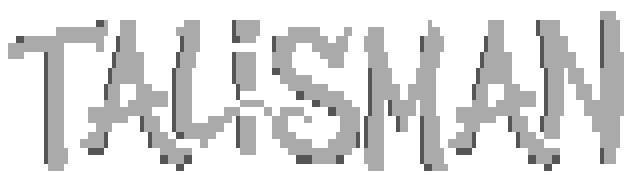A gophermap is a file that is displayed via gopher instead of a directory listing, similar to how index.html works in HTTP servers.
Gophermaps are plain text files, however they use a special format. Each line must be prepended by a character signifying it’s “type”.
iThis is an example gophermap replace <TAB> with a tab character
i
iInformational Messages are prefixed by the character 'i'
i
0Plain Text File<TAB>plain.txt
iThe above line is a link to a plain text file called plain.txt
i
1Some Directory<TAB>somedir
iThe above line is a link to a directory
i
1My Friend's Gopher<TAB><TAB>myfriend.com<TAB>70
iThe above line is a link to another gopher server
Lines as you can see, are in the format of :
<CHAR>Description<TAB>SELECTOR<TAB>HOST<TAB>PORT<CRLF>
Where <CHAR> is the character representing type, SELECTOR is the “file”
to access, HOST is the hostname of the server and CRLF is a carraige
return / linefeed.
Gofer is smart enough to fill in missing fields with defaults.
The following characters are used:
i - Informational Message
0 - Plain Text file
1 - Directory
2 - CSO search query
3 - Error message
4 - BinHex encoded text file
5 - Binary (PC-DOS) archive file
6 - UUEncoded text file
7 - Search engine query
8 - Telnet session pointer
9 - Binary file
g - GIF image file
h - HTML file
I - Image file (other than GIF)
s - Audio file
P - PDF file
M - MIME encoded message
; - Video file
Gophermaps can contain embedded directory listings, using
%FILES%
Gophermaps can also display Comments, with lines prefixed by a #.
# This is a comment