Talisman v0.54 is out now!
- Fixed an issue which caused Postie to crash processing mail after using Bridge.
This is a very minor release but one to get the project kicked off again with bug squashing and new features over time.
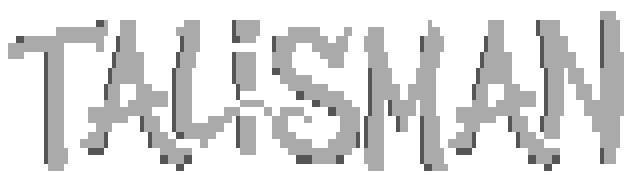
Talisman v0.54 is out now!
This is a very minor release but one to get the project kicked off again with bug squashing and new features over time.
Talisman v0.39 is out now!
Talisman will determine if a terminal supports sixel or fonts or both, either by testing the term type to see if it’s magiterm, or using a cterm device capability string for syncterm.
Other terminals that support these features may not be detected if they do not support the cterm
string. See cterm.txt under
CSI = Ps n (CTSMRR).
Talisman v0.34 is out now!
NOTE:
Talisman v0.33 is out now!
Hi all, as you may have noticed in the past few weeks, the talisman website has been spread out across two domains, www.talismandocs.com and www.talismanbbs.com.
talismandocs.com is hosted by aLPHA, who stepped up when I was having trouble paying for a server to host the docs / releases on. aLPHA bought a domain, and put the docs up and has been paying for the server for the last several months.
I am extremely grateful for this, it has been a real help. However just recently I spun up a new server to offer dynamic dns to talisman sysops, and it seemed to me that it would be best to put all the docs on the one site, and save aLPHA from the continuing cost when it was no longer really necessary.
So, in short, talismanbbs.com is the home for Talisman BBS again, talismandocs.com might point here in the near future, but I imagine it will eventually go away.
aLPHA, thankyou for all your support this year, both financially with hosting the site, and your continued enthusiasm and assistance with the Talisman BBS project :)
Talisman v0.32 is out now!
Talisman v0.31 is out now
Talisman v0.30 is out now.
Talisman v0.29 is out now, with reworked lastread pointers and message deletion.
It’s important you recompile all your executables this time if you’re on linux, as the Squish stuff has changed.
Windows can of course just install over the top of their old installation.
To delete a message, you need to either have deletion enabled for your security level, or be in a message area that allows deletion for your security level.
sec_levels have the additional flags:
can_delete_own_msgs = false
can_delete_msgs = false
these default to false.
Message areas have the optional additional flags
delete_sec_level = 99
delete_own_sec_level = 99
These default to -1 or NO ONE.
So, if you only want sysops to be able to delete messages, you would enable it in seclevels.ini for the sysop security level. If you also want level 25+ to be able to delete their own messages in a particular base, you would add delete_own_sec_level = 25 to that message base.